Search by Birthday
Search by Birthday Feature
To easily organize and find your clients, we've enabled a search by birthday feature. To utilize it, simple go navigate to your client contacts page. From there, select the drop down menu that's labeled "birth month".
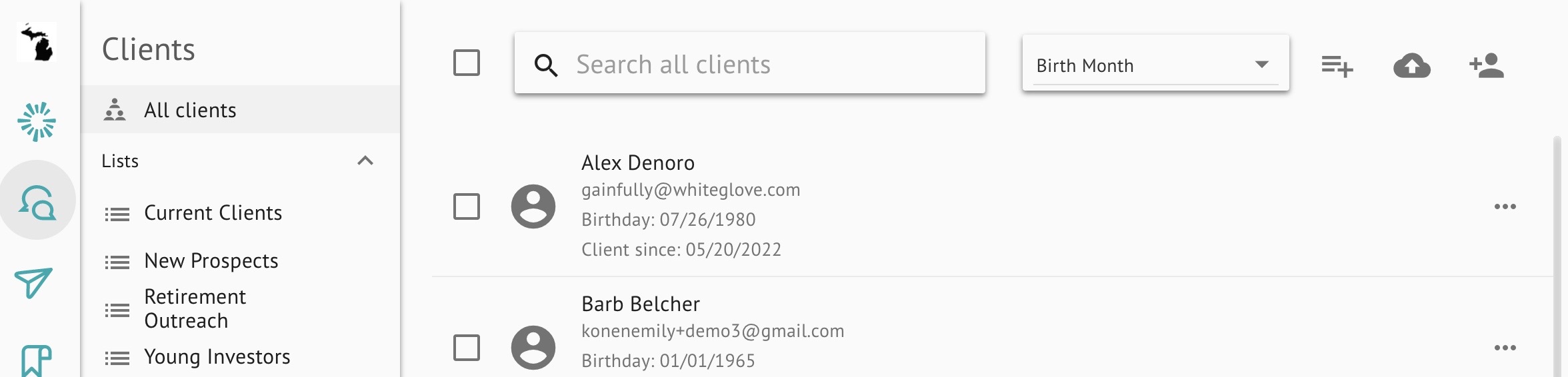
Select the month you'd like to view all birthdays for
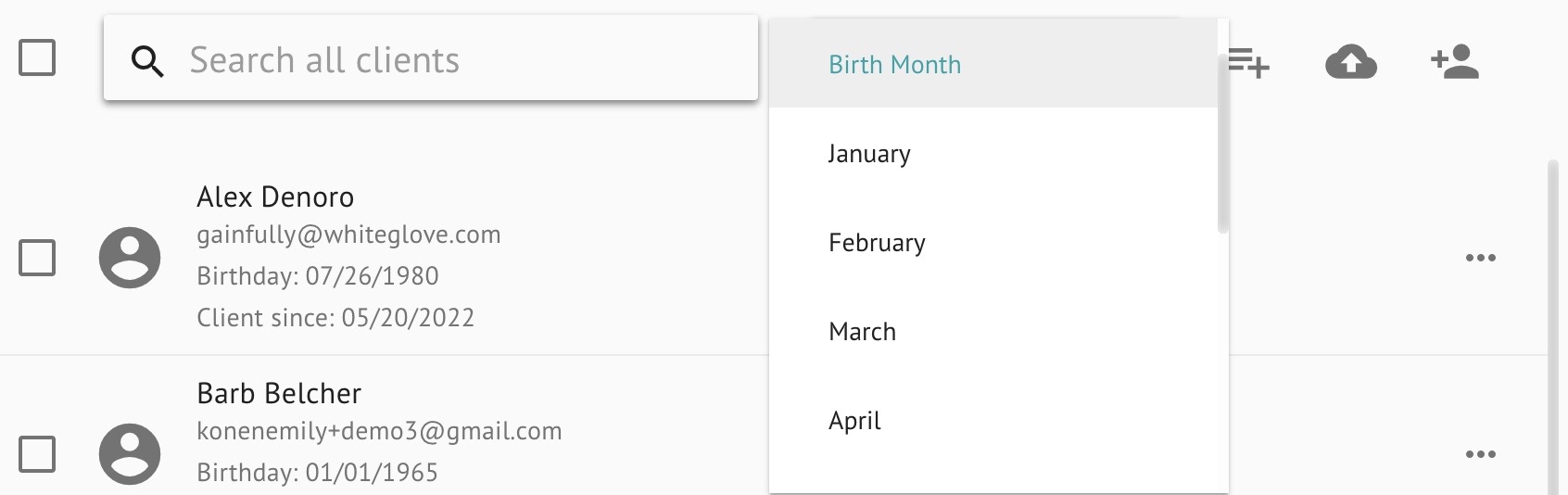
After selecting this, all birthdays within that selected month will populate. If a birthday hasn't been added for your client, they will not populate at all. Please see below for how to add client birthdays.
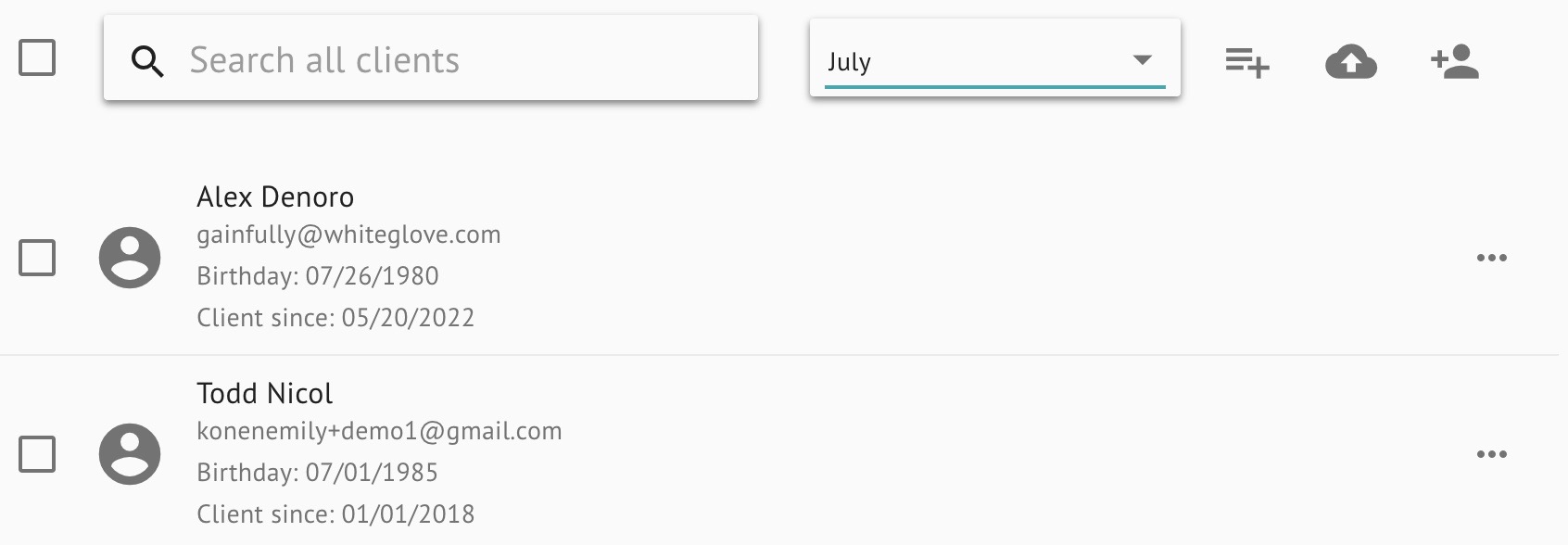
After you've sorted by birthday, you can select which clients you would like to add to individual, existing lists by selecting the check mark next to the clients name, and then clicking on the people icon that will populate next to the trash can.
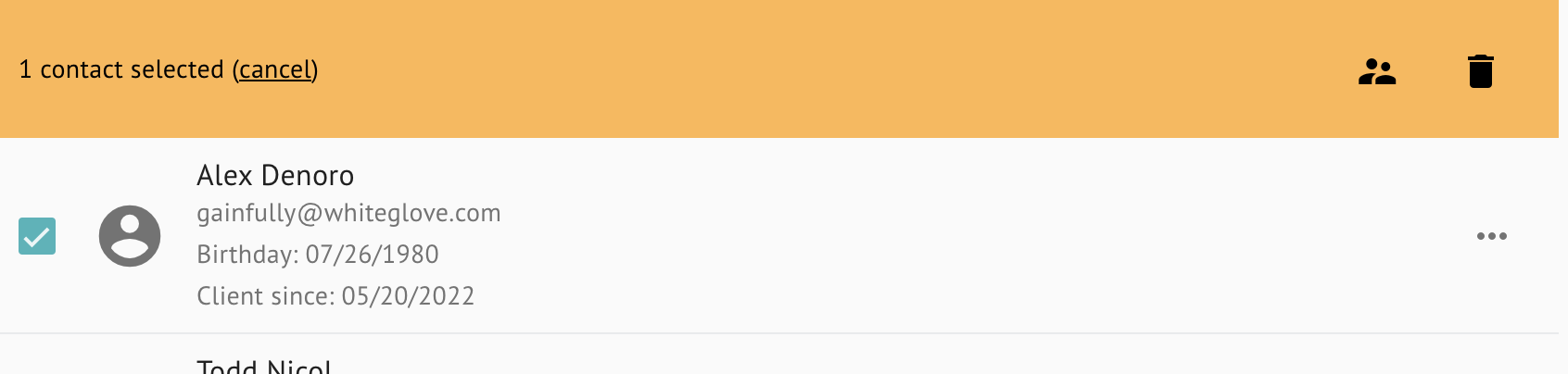
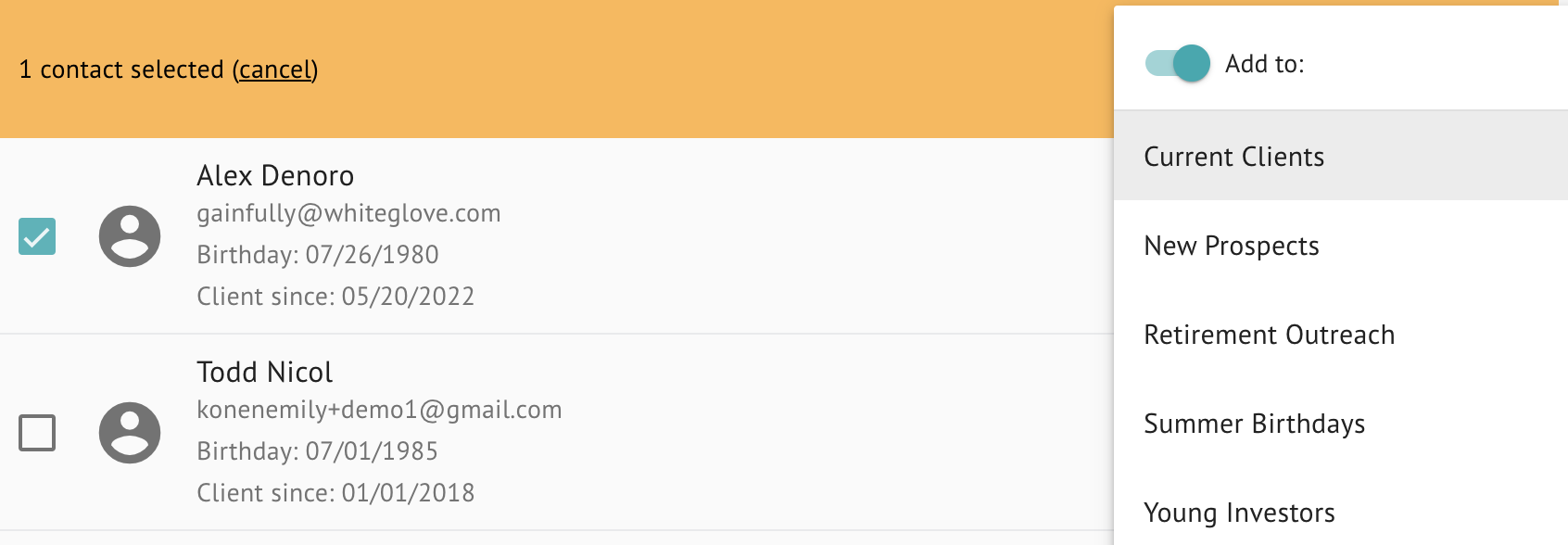
How to add a client birthday
To add a client birthday to a contact that already exists, navigate to "all clients". Click on the three dots all the way to the right of the clients name. From there, "edit" or "edit clients lists" will populate.
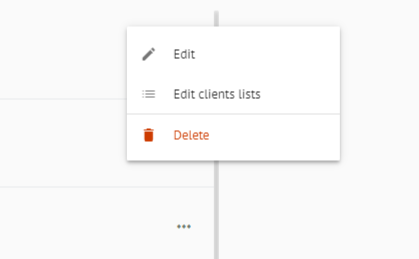
If you click on edit, you will be able to upload any client information you care to have in Gainfully, including client birth date. Once you've completed your client edits, press "save" to ensure all information stays up to date.
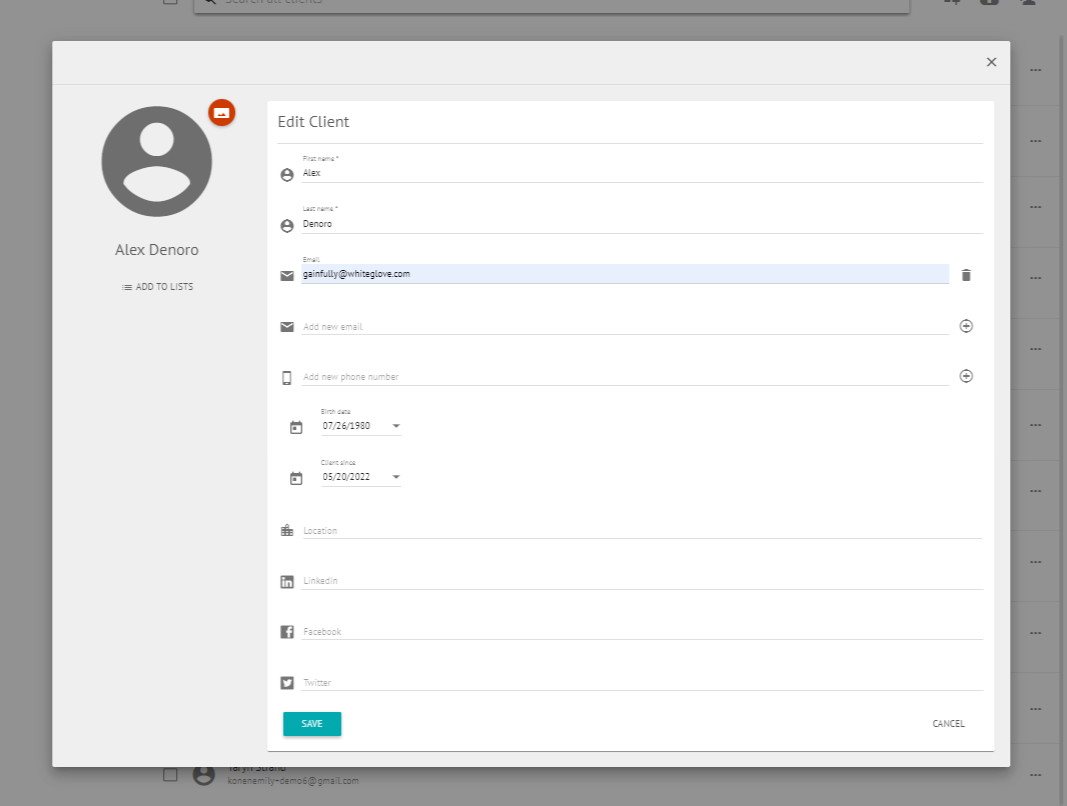
I want to update multiple clients birthdates at once- how do I do this?
To update multiple clients birth dates, upload a .csv file with client first name, last name, email, and birth date. Birth date should be in mm/dd/year format. This will override any client information you've already uploaded into Gainfully with that specific email.
Utilizing search by birthday
To utilize our search by birthday feature (which may not be live for some clients yet- please email [email protected] if you're looking for this feature!), ensure there is a birth date added for your clients.
Updated 7 months ago