Account Delegation Settings
Managing Account Access
What is account delegation?
Account Delegation allows you to authorize other individuals to act on your behalf within Gainfully. Delegates can access your profile to send emails, share content, and manage certain tasks as if they were you.
Frequently, delegates are administrative support staff, marketing support, or assistants.
Best PracticeAccount delegation is a powerful tool that allows your support staff to manage your account in a safe and compliant way. Rather than sharing a single account, we encourage utilizing this feature to keep your account secure.
To add a delegate:
-
Navigate to Delegation Settings: https://app.gainful.ly/settings/delegations/
-
Under “Who Can Use Your Account” enter the email address of the user you'd like to delegate access to.
-
Click the plus sign to the right of the email field to confirm the addition.
Once complete, the delegate will receive an email address to verify the invitation - They will have 14 days to accept.
To remove a delegate:
-
Navigate to Delegation Settings: https://app.gainful.ly/settings/delegations/
-
Under “Who Can Use Your Account” click the vertical ellipsis (three dots) and select “remove delegate”.
-
They will be automatically removed as a delegate.
Using Account Delegation
How do I access another account as a delegate?
To act on behalf of an advisor’s account:
- Click on your profile photo in the bottom-left corner of the navigation.
- Select "Switch Account."
- Choose the advisor’s account from the list of available accounts.
When you’re switched into another account, all actions—such as sending emails or sharing content—will appear as though they were performed by the advisor.
TipAlways confirm you’re working in the correct account before taking action, especially when sending communication
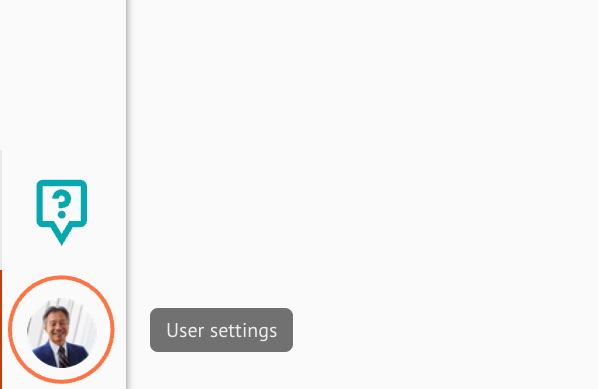
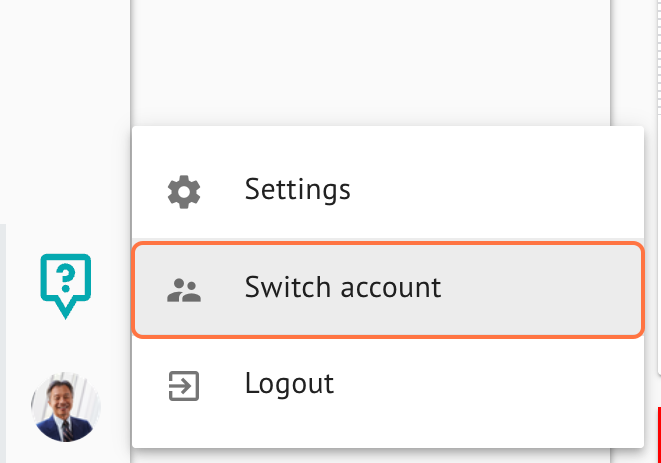
How do I return to my own account?
- Scroll to the top of your browser window.
- Click "Revert to your account" in the orange banner.
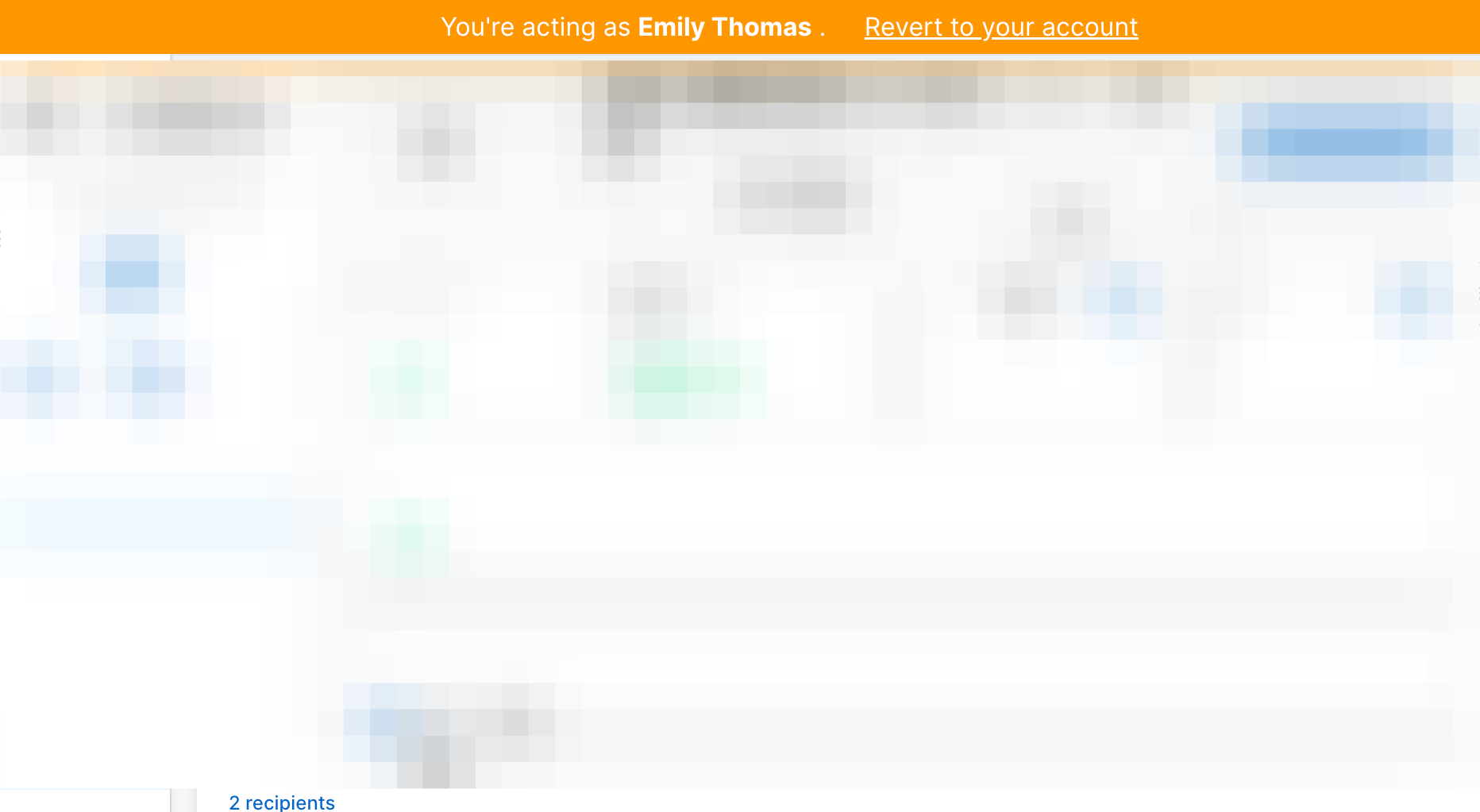
Updated about 2 months ago