Discover & Save Content
Browse the Library
Gainfully hosts a space for many firms to share content amongst financial professionals. To access this content you can search by the organization and navigate their cards and pages.
As you discover relevant content, you can take a few actions on each card, depending on what the organization has enabled:
- Download (download the material as a PDF)
- Read (view the content in a new tab)
- Share (share the content via email or social media)
- Save (save the content to your library for later reference or use)
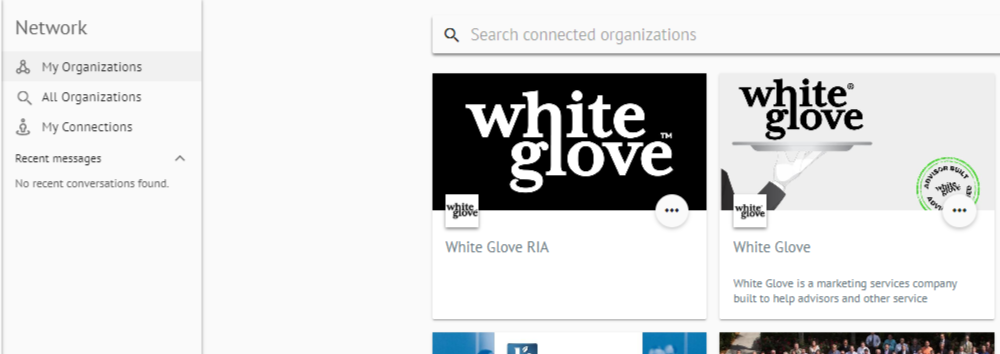
Save Cards
As you browse our content library, you might want to save a card for later. Once saved, you can view those cards in the My Saves section of the left navigation bar.
All Saved is a private space to collect content from Gainfully. This section is synced across Gainfully and available to you on any device at any time. All Saved also enables you to request compliance review of content and queue content for your campaigns.
Adding and removing content
To add content to All Saved, click the SAVE icon on any card. Cards can be saved directly from the block or after clicking on a card.
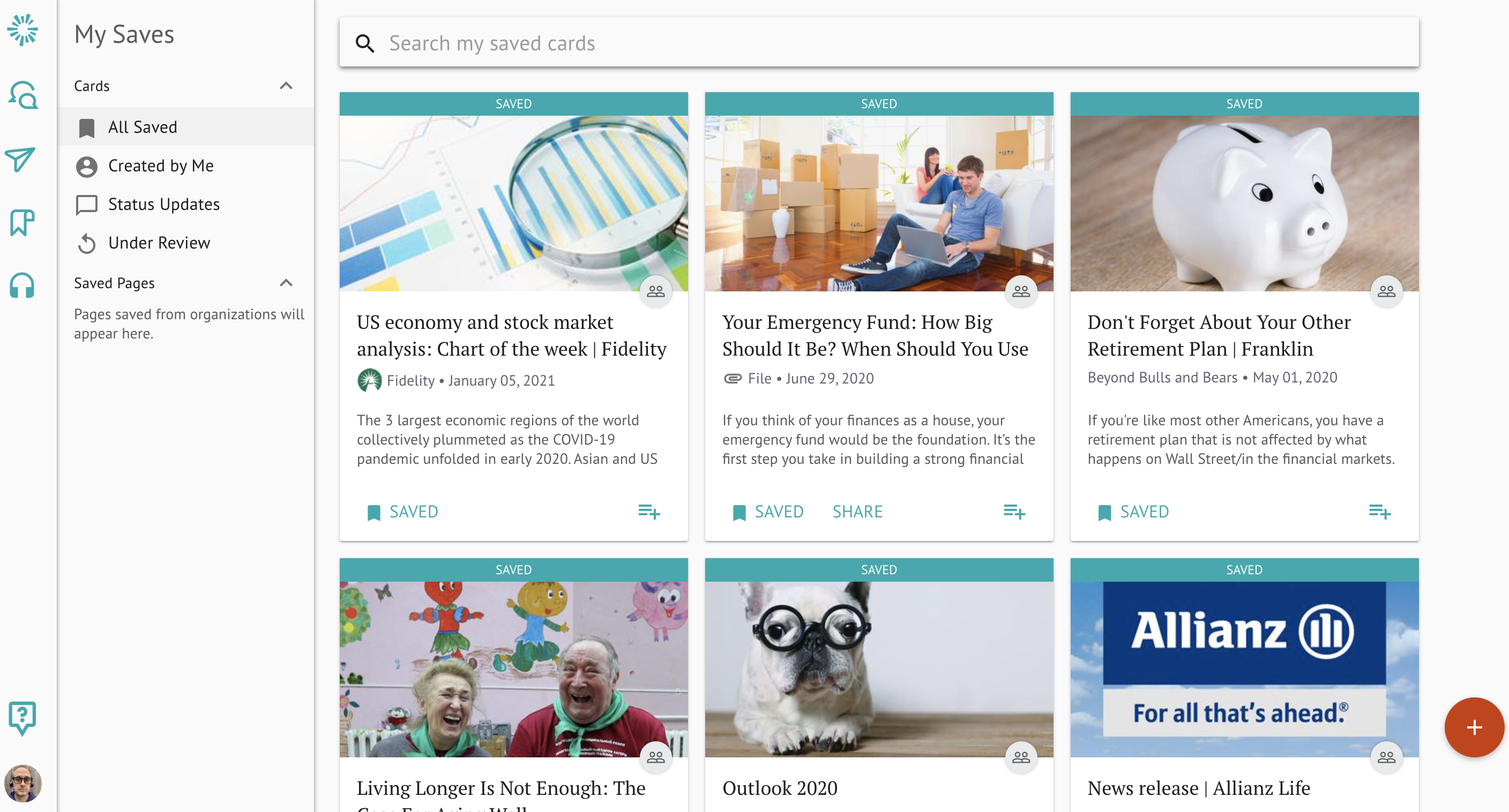
Following Organizations
Follow
You can follow companies that you would like to receive updates from. To follow, go to the Organization page and click the "follow" button.
Mute, Unsubscribe, or Unfollow
If you'd like to unfollow or stop receiving communications click the [...] icon on the organization's page or in your Network on the left side.
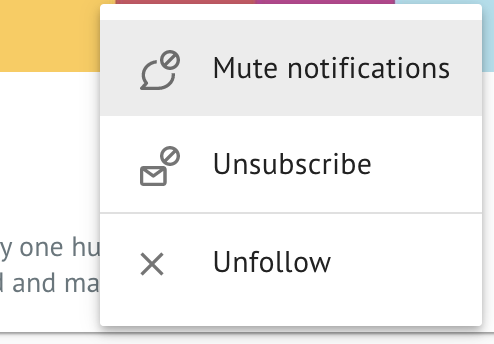
You'll see three options:
- Mute notifications: Receive communications without being notified
- Unsubscribe: Continue to follow the organization without receiving communications
- Unfollow: Unfollow the organization and stop receiving communications. Note: you cannot unfollow an organization that you are a member of.
Updated 7 months ago