Contact Center
About the Contact Page
Contacts are the individuals you connect with through Gainfully. Whether you're adding a new prospect, organizing client lists, or reviewing outreach history, this resource will walk you through each step with clarity and confidence.
For step-by-step guidance on specific actions, explore the linked sections below.
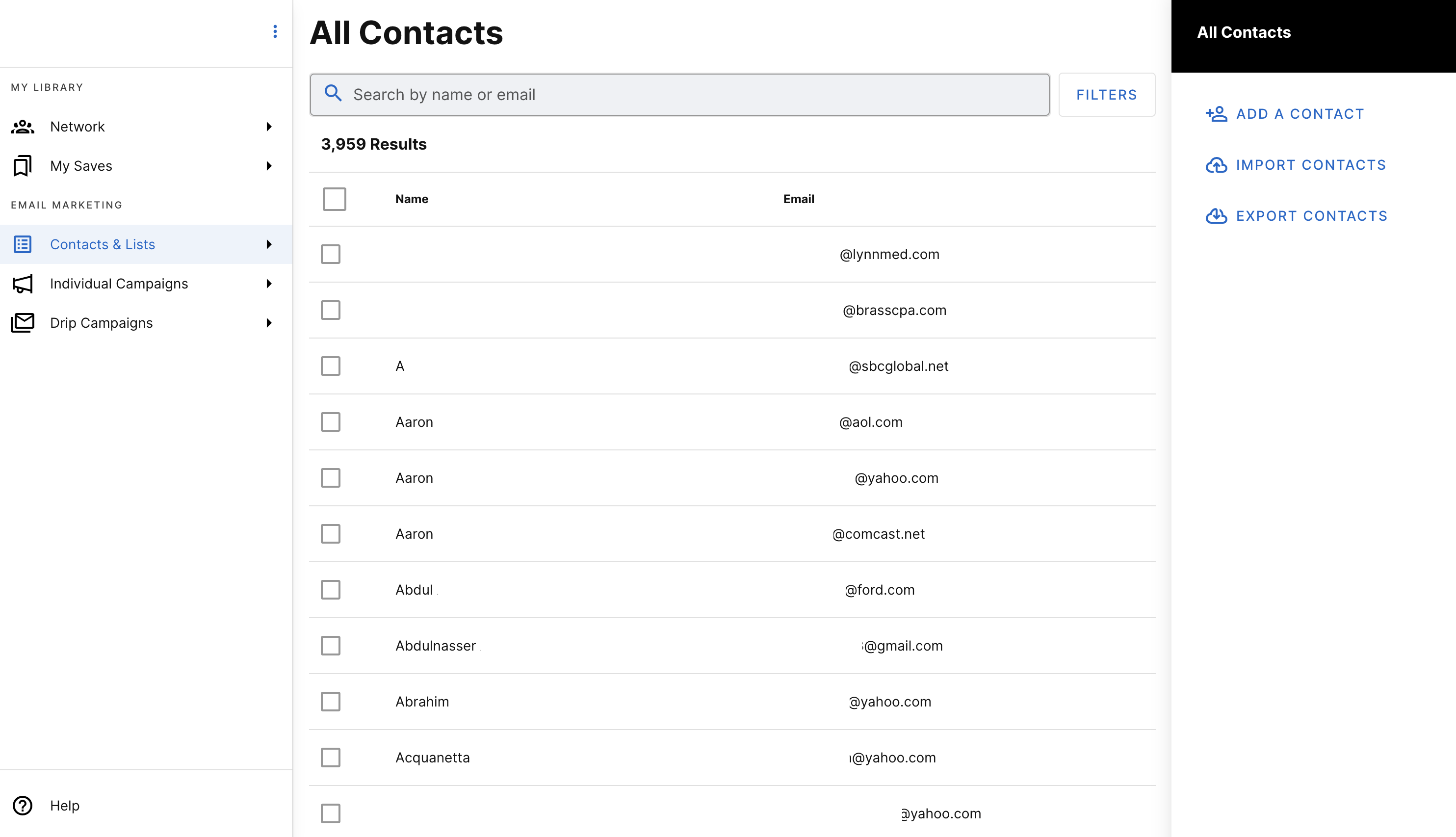
What You Can Do With Contacts
Gainfully's contacts feature allows you to:
- Store and manage personal information like names, emails, birthdays, and more
- Send targeted email campaigns to segmented lists
- Track activity, engagement, and communication history
- Maintain a clean, compliant contact database
Getting Started
Here’s what you need to know to effectively manage your contacts. Click each section to learn more:
Just getting started? We’ll show you how to add contacts one-by-one or upload a full list—without worrying about formatting headaches.
Need to fix a typo, update someone’s email, or clean up your list? This section makes editing and organizing simple.
Running a campaign for retirees or prospects in a certain area? Lists let you send the right message to the right people—here’s how to build them.
Want to know who opened your email or clicked a link? This is where you’ll find that info, and how to use it.
Need Help?
If you run into trouble, we’re here to help. Check out the individual pages above for troubleshooting tips, or contact our support team at [email protected] for assistance.
Updated about 2 months ago