Contact Center FAQ's
Can I unsubscribe contacts?
Yes! To unsubscribe contacts, simply search for their name. Once their name populates, select the "Unsubscribe" icon under contact details. However, we suggest that you use this button with caution, as unsubscribing a contact is a permanent action. Once a contact is unsubscribed, they cannot be resubscribed due to various email regulations.
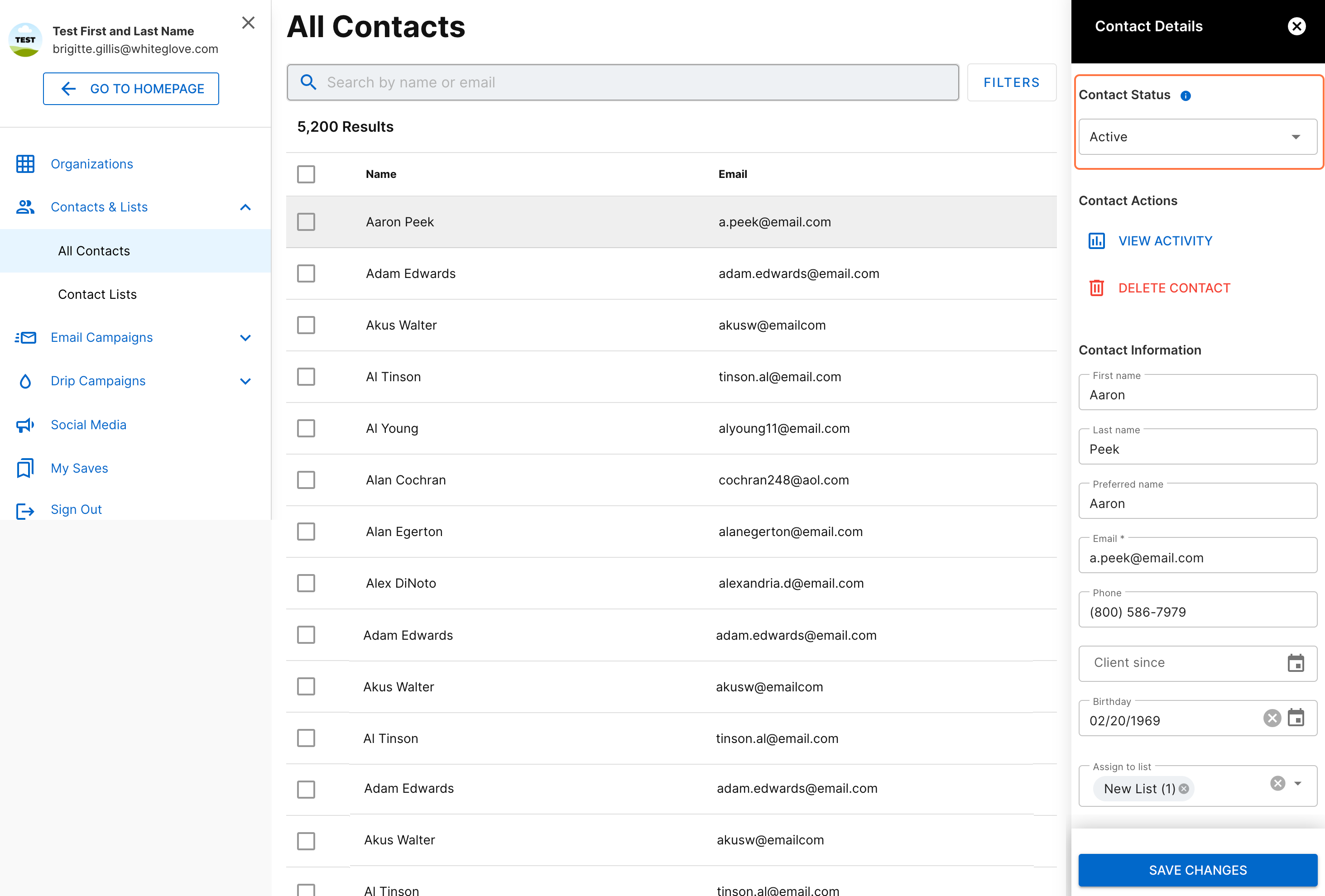
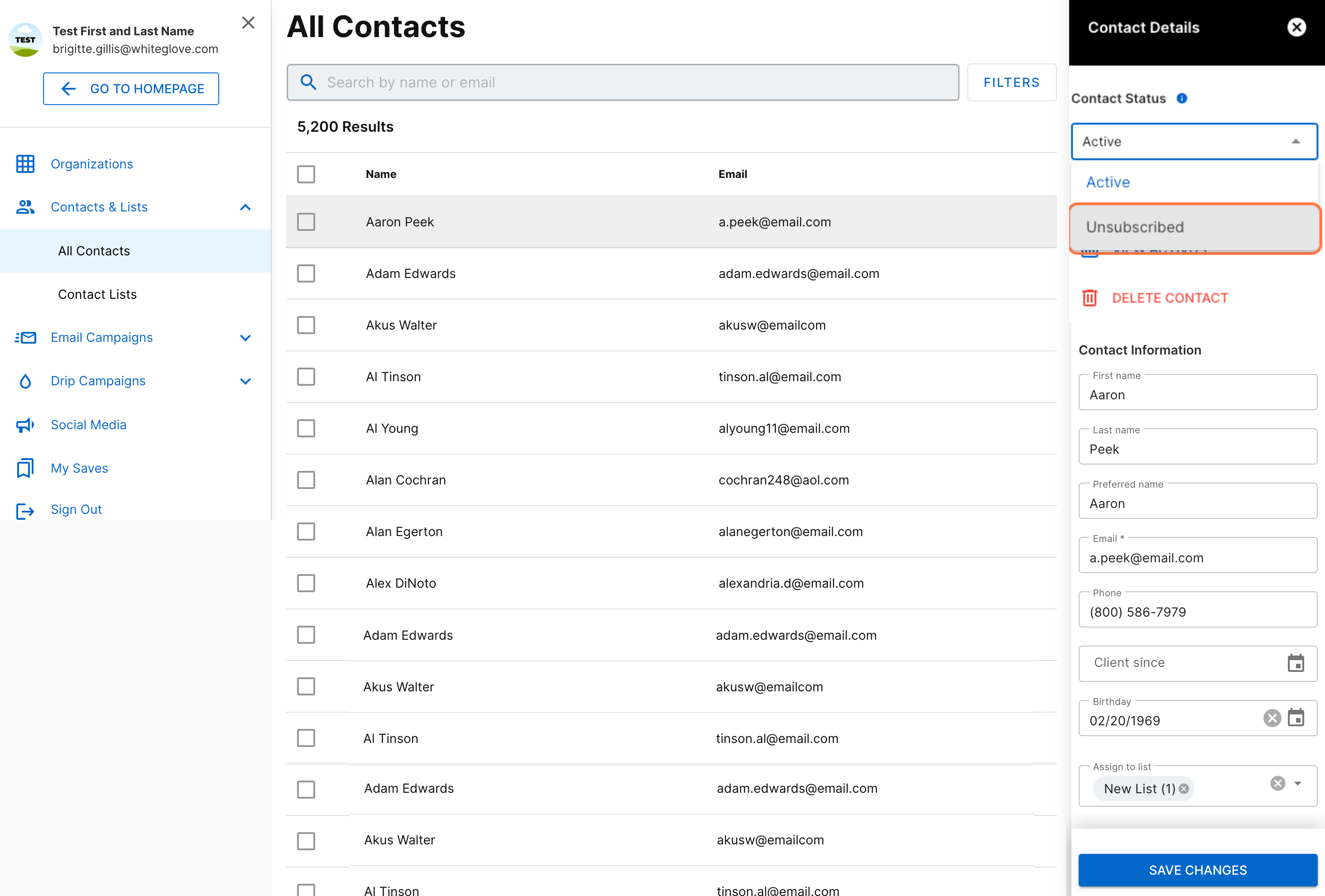
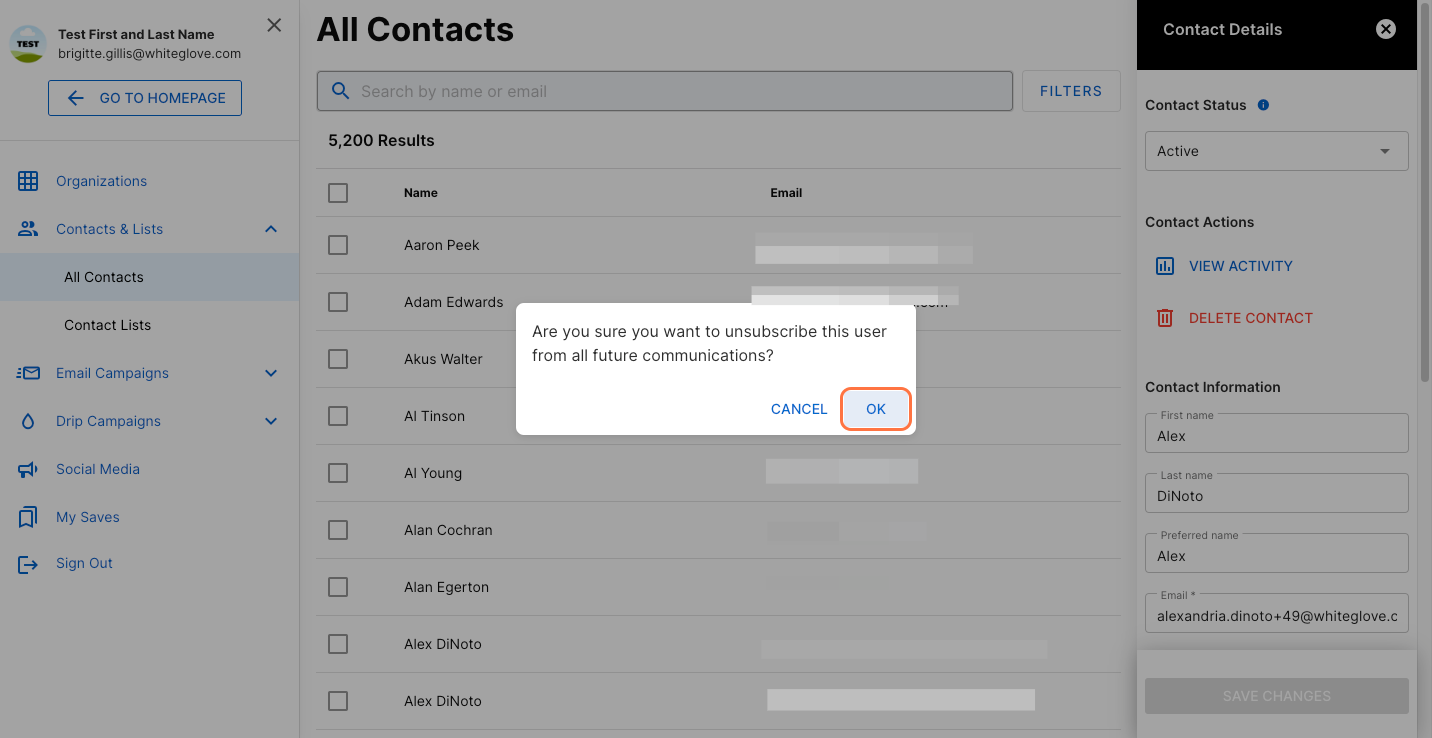
Is there a limit to my list size?
You can upload as many contacts to your lists as you desire, up to 20,000. Lists are capped at 20,000 for email hygiene purposes. If you have any questions about this, please reach out to your account specialist for more information.
What does "invalid emails" mean?
Invalid emails mean that our email validation returned an "invalid email". In other words, the email that was uploaded for the client is missing something that would make the address valid. This may be an "@" symbol, .com, an erroneous space, or something else that messes up the syntax of an email address.
What if I have an invalid email, but the rest are fine?
No problem! If you upload your list, we'll send you an email containing the addresses that couldn't be added, with the reasoning they couldn't be added. Likewise, if all of your email addresses were deliverable and valid, we'll send you an email just to confirm the upload was successful.
I only have email addresses for some clients. Can I still upload them?
For clients to be uploaded, they must have a valid email address. If you only have emails for some clients, then only the clients who have attached email addresses will upload.
Updated 3 months ago